Import / Export
Speaking of speeding up workflows…
Welcome to what is probably our favorite plugin setting, Import / Export. Import / Export gives you the ability to easily move TailwindCSS configurations, and Applied Classes / Custom CSS between sites 🤯. It seriously feels like magic.
How to import and export settings
To Import / Export your Draft plugin settings go to the Import / Export tab:
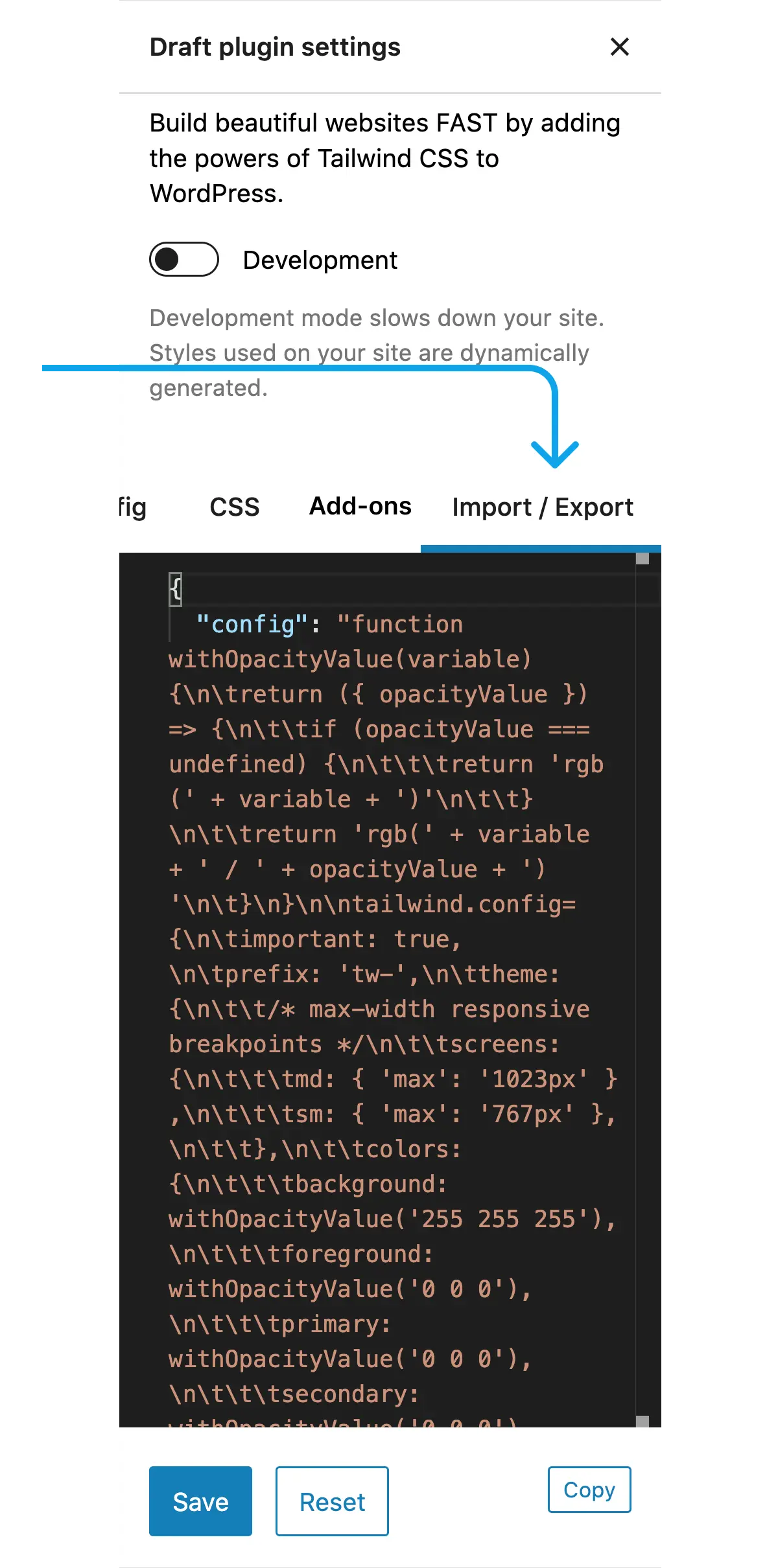
Copy / Paste your settings and hit Save.