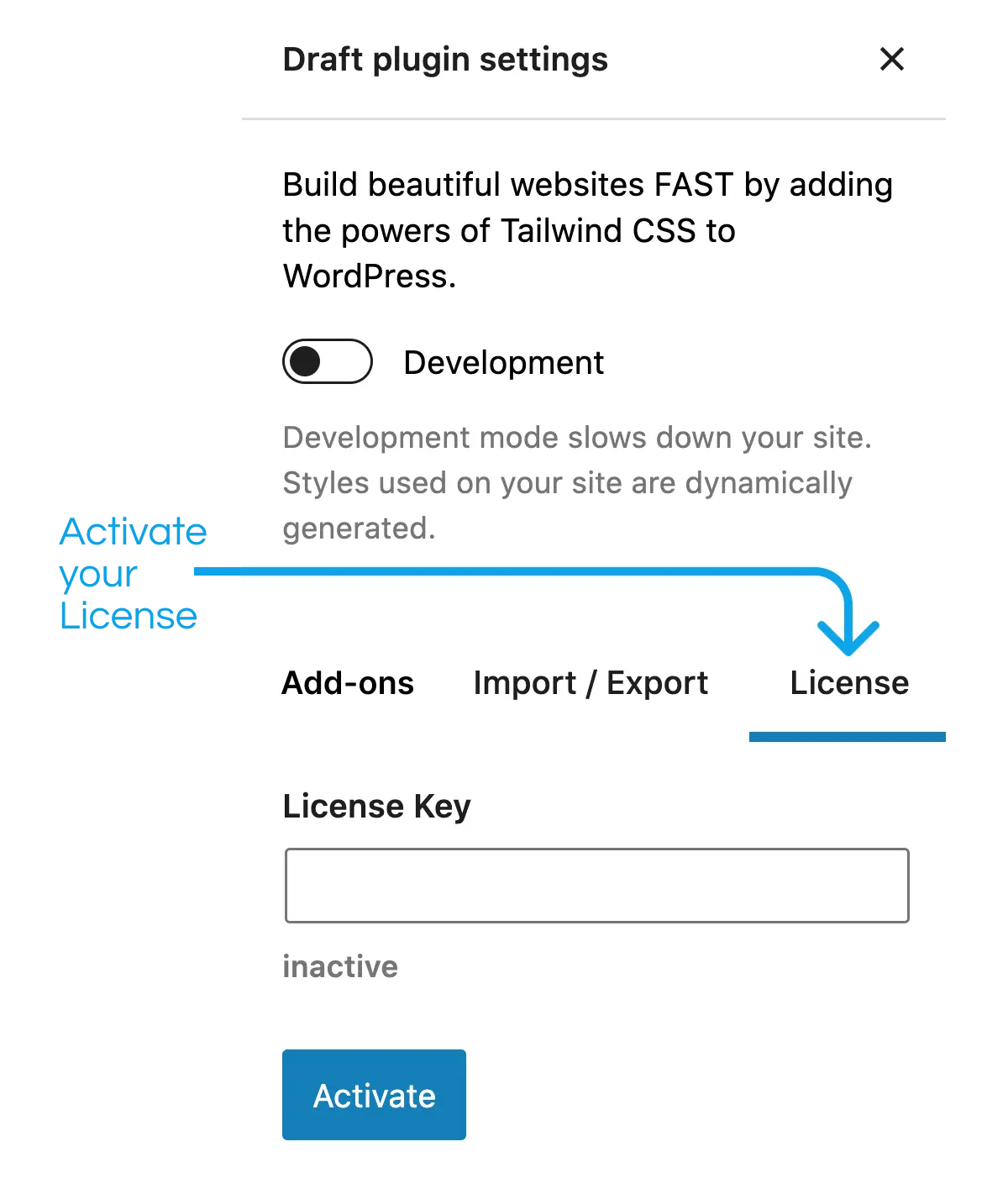License
You’ll want to add your license key to keep the Draft plugin up-to-date!
How to Add your License
To activate your license, go to the Draft plugin Settings > License tab > Paste License Key > Activate:
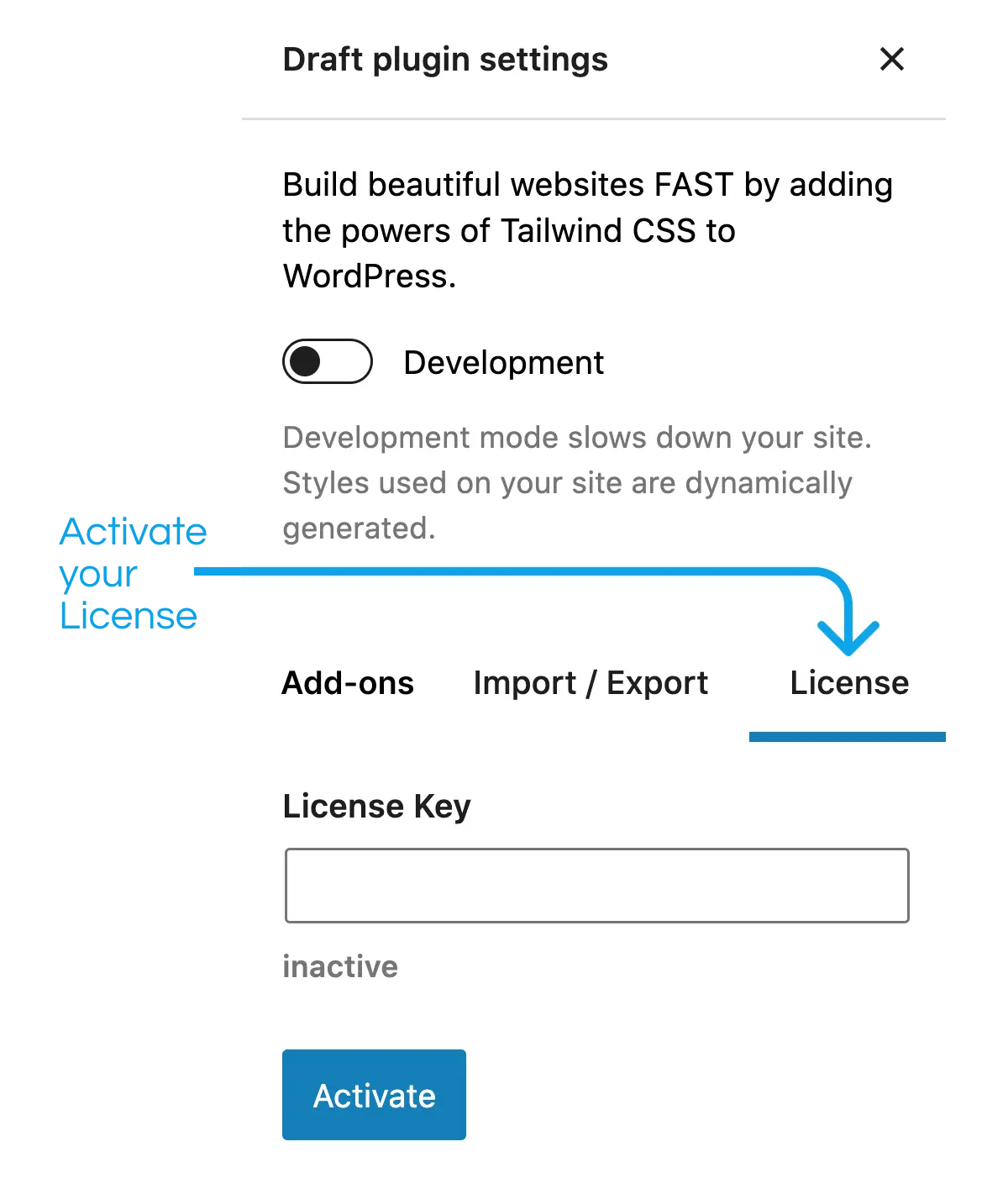
You’ll want to add your license key to keep the Draft plugin up-to-date!
To activate your license, go to the Draft plugin Settings > License tab > Paste License Key > Activate: