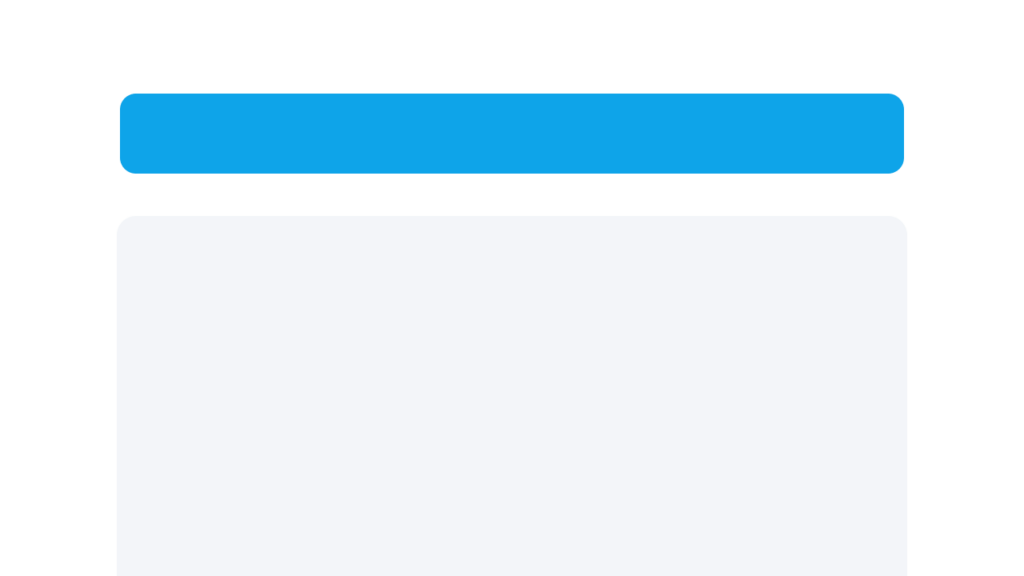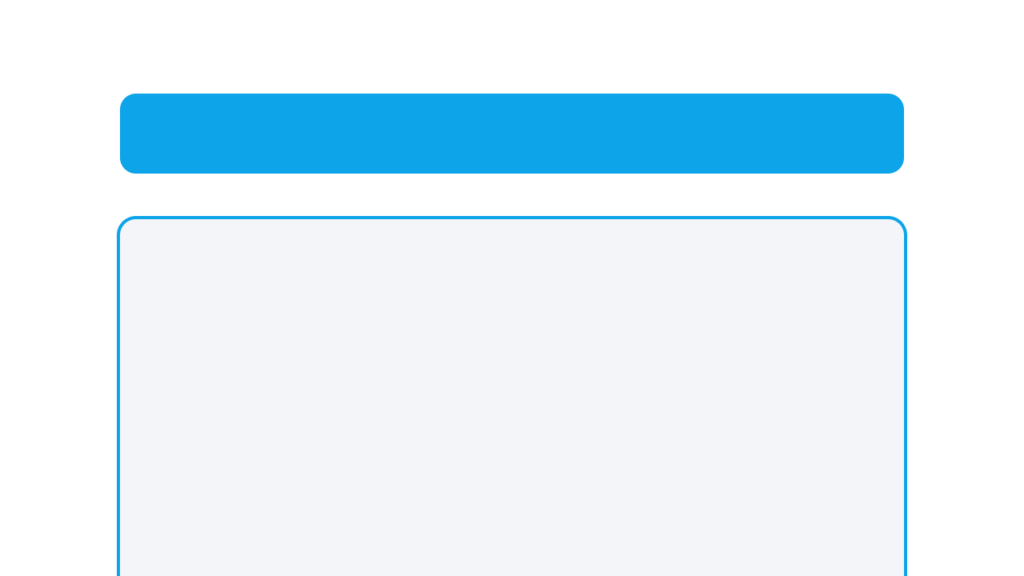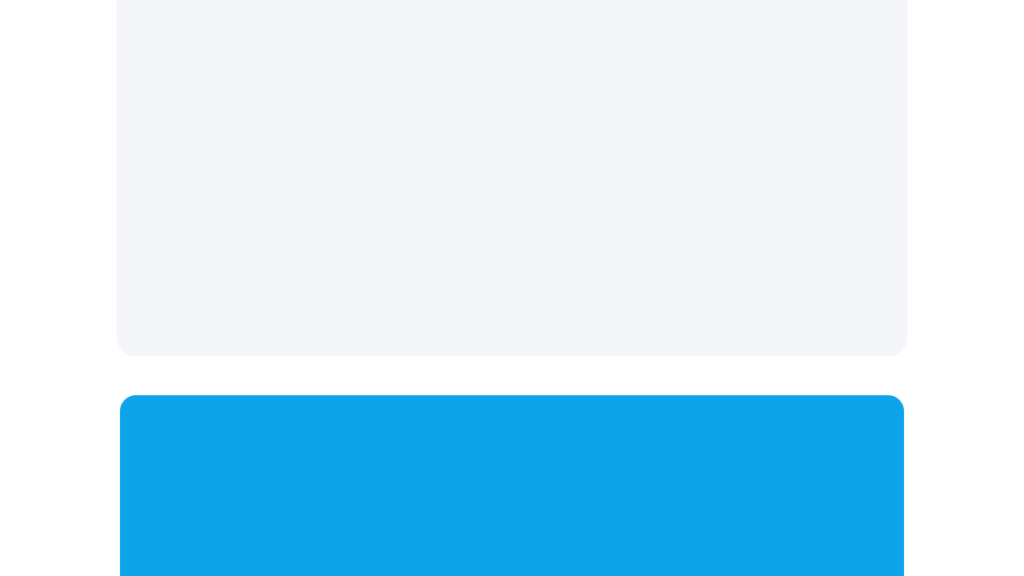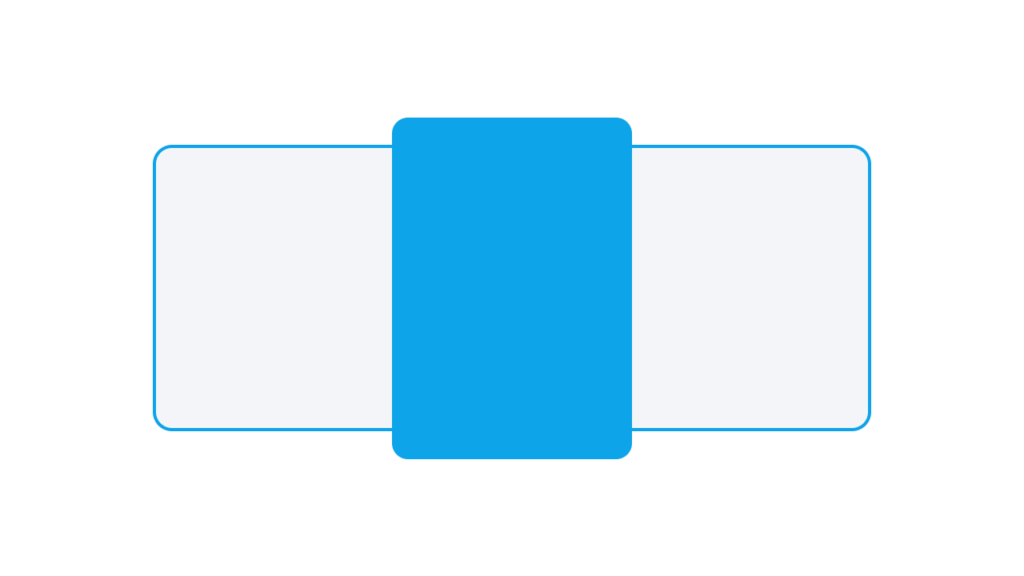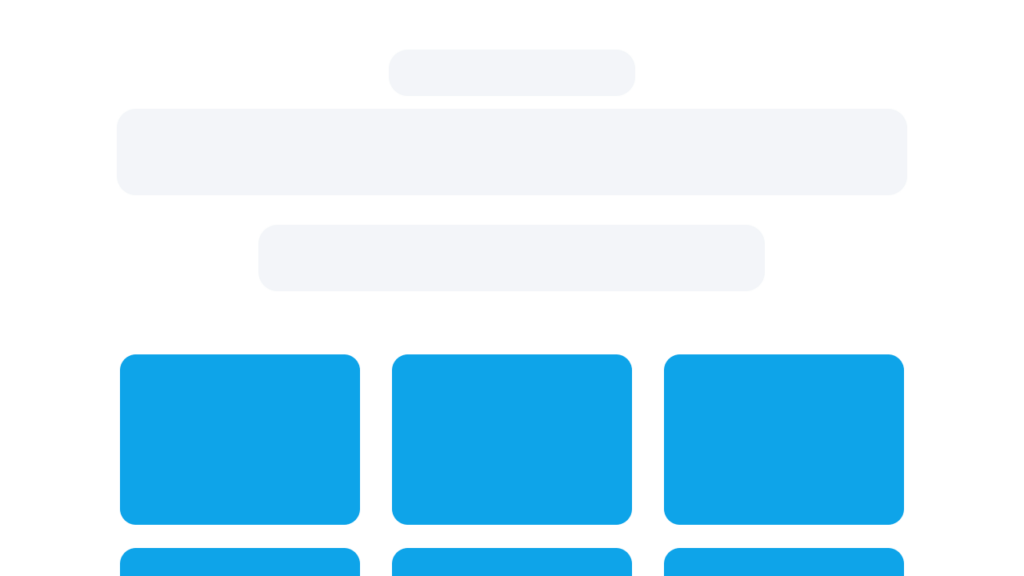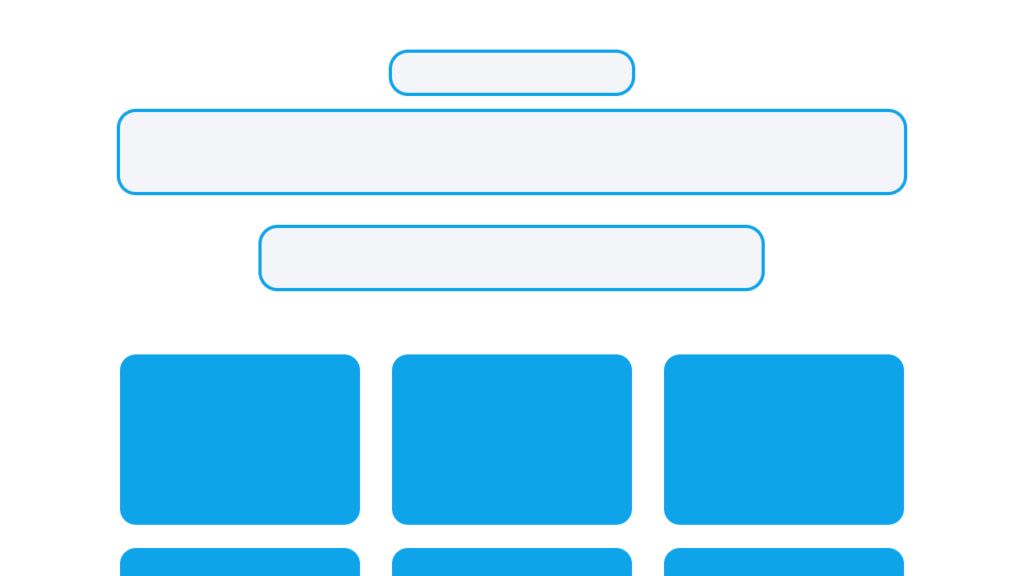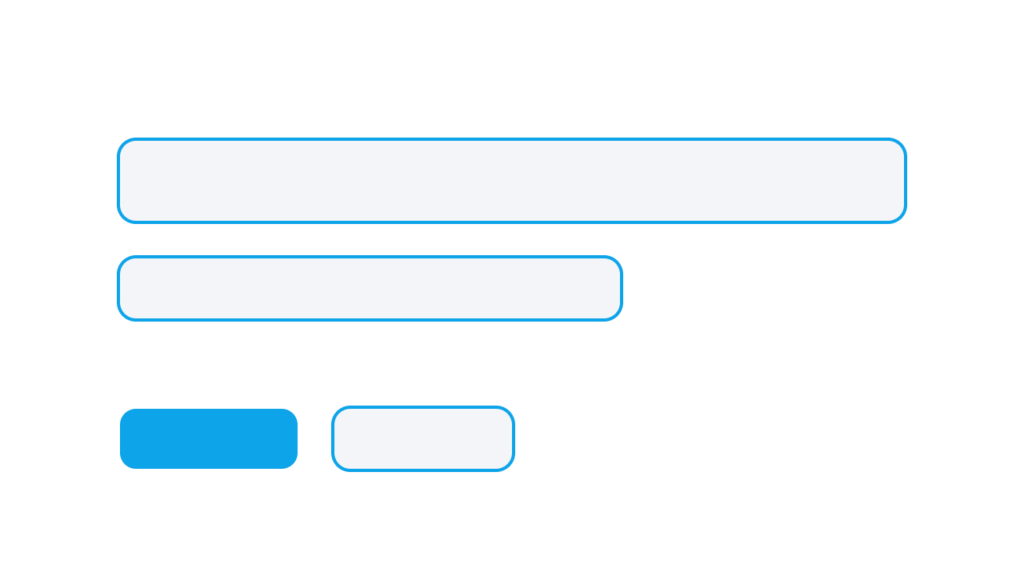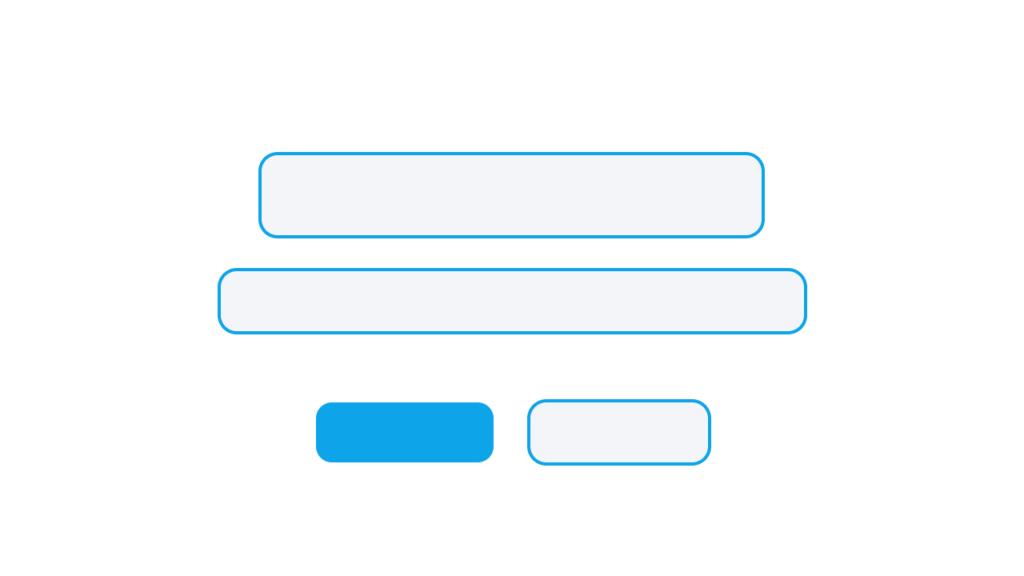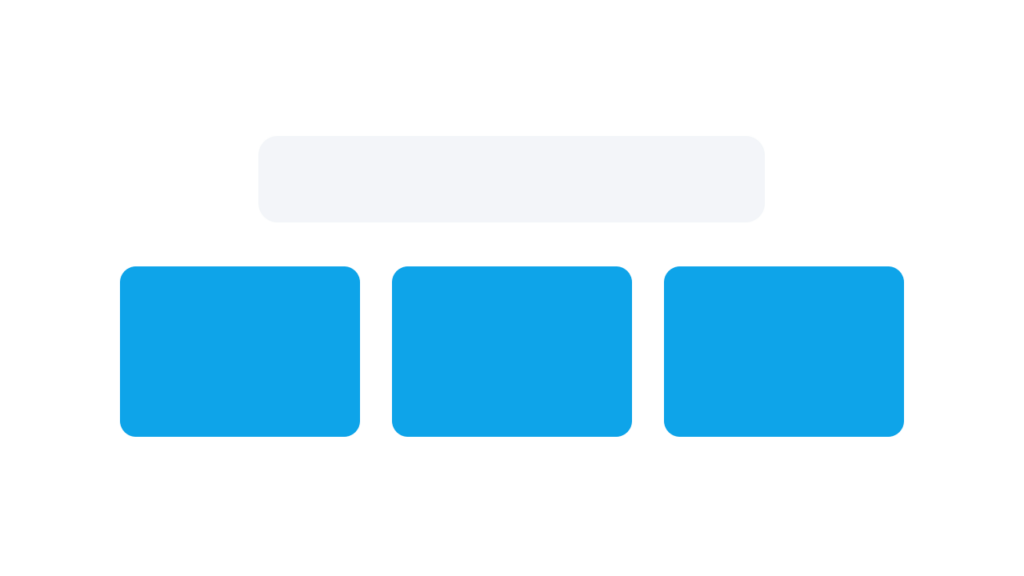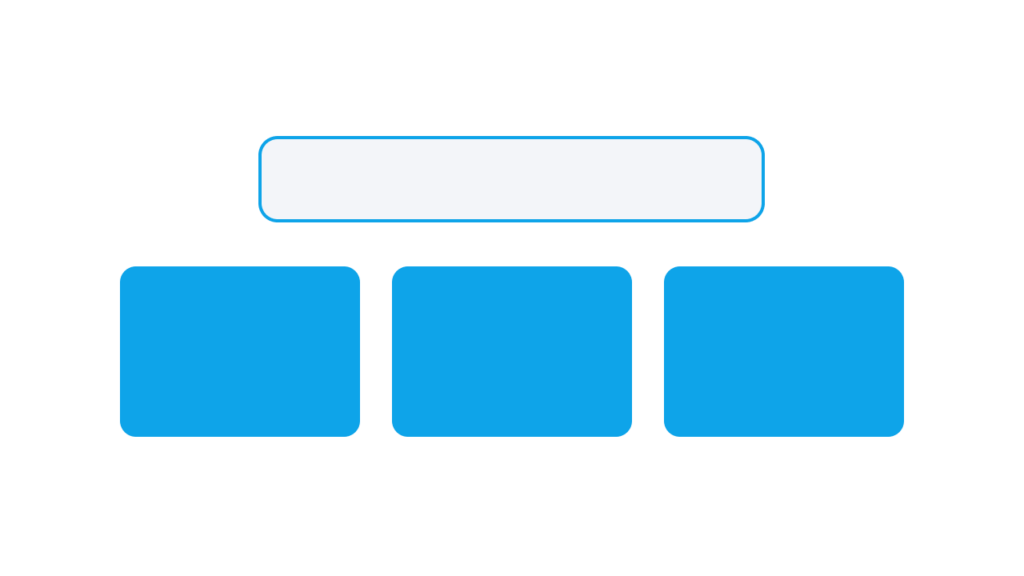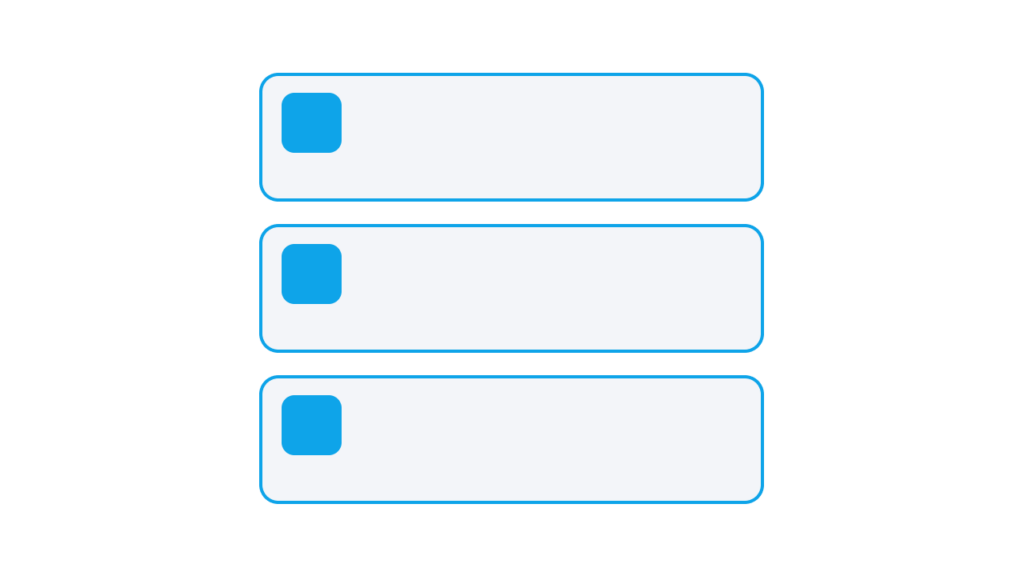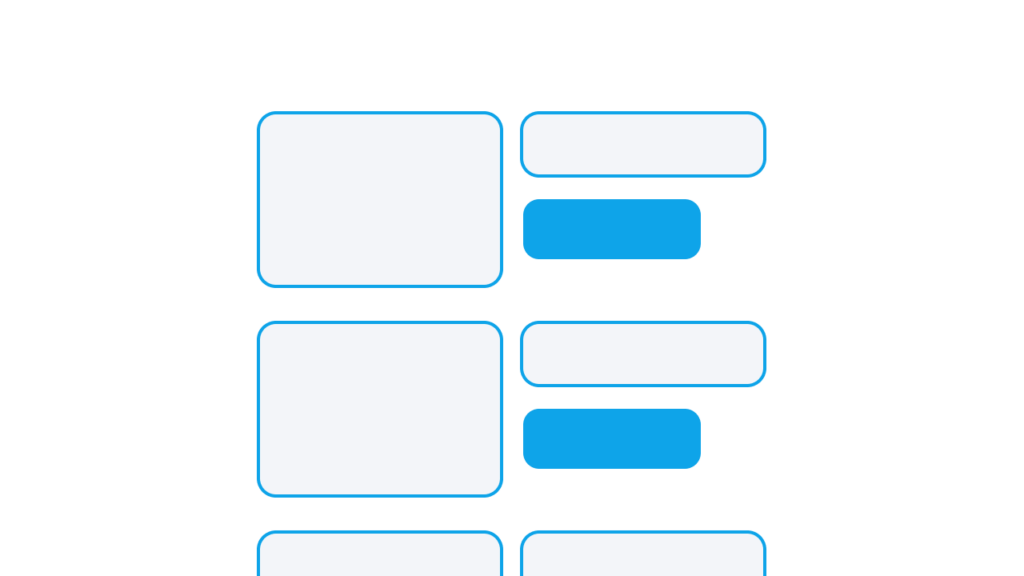Build WordPress Websites Fast with Tailwind CSS.
Build WordPress Websites Fast with Tailwind CSS.
Quickly build WordPress websites using Tailwind CSS, without leaving the dashboard.
Production Ready Block Patterns
100+ Block Patterns
All the block patterns you need to start building your new WordPress website fast with Tailwind CSS.
Hover & Focus
Hover, Focus, Active, Disabled, you name the state, you can use with our ready-to-use block patterns.
Responsive to the Core
Built exclusively on core WordPress blocks, every pattern is optimized for desktop, tablet, & mobile.
Dark Mode Enabled
Building websites fast should be easy on the eyes too. Every block pattern ships ready for dark mode.
!important Features
Quickly create a design system
Configure Tailwind CSS
Configure Tailwind CSS just like you would from your code editor, without leaving the dashboard.
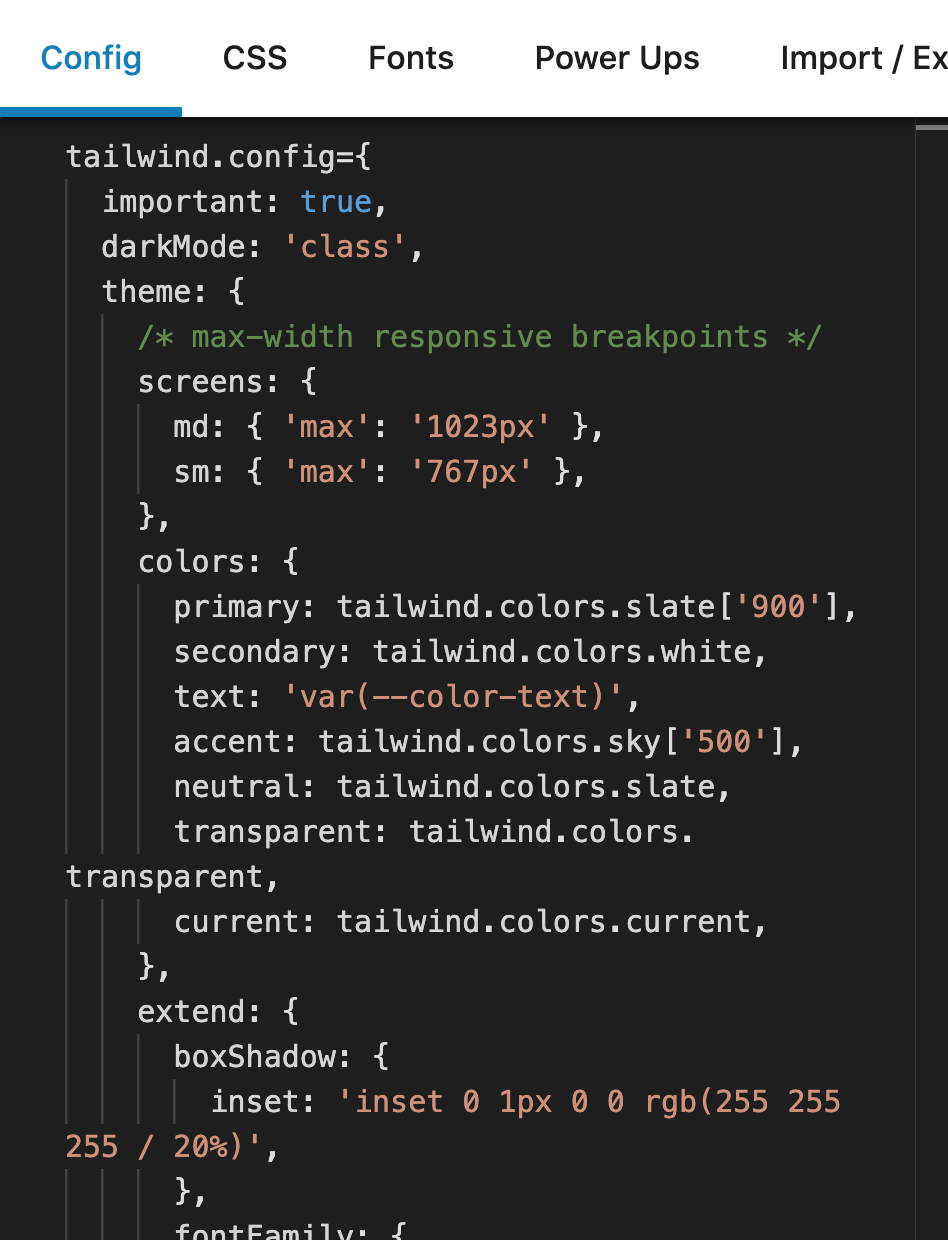
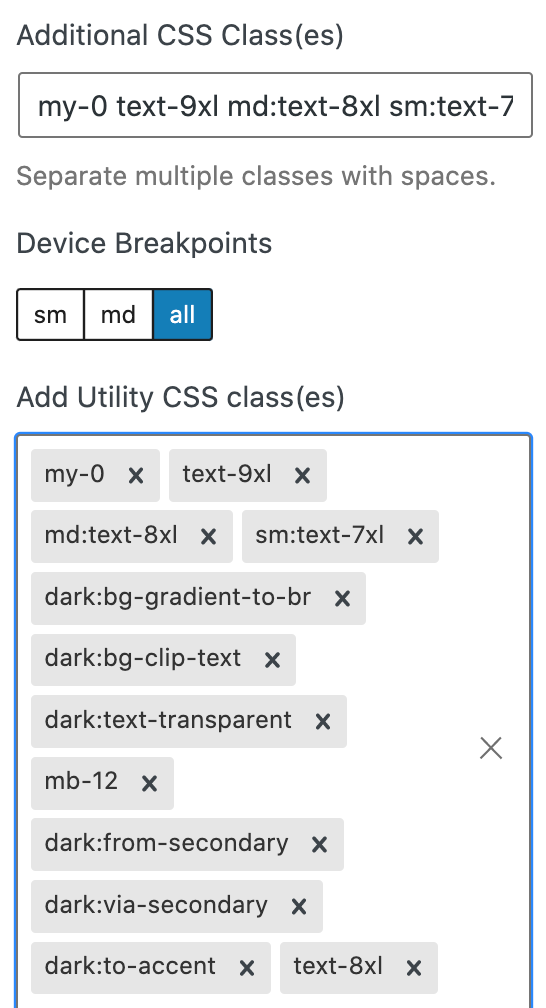
Design for every device
Responsive to the core
Add custom breakpoints ( sm, md, lg, xl, 2xl ) and responsive styles to all the core WordPress blocks plus any block that supports adding CSS classes.
Use any state in the block editor
Hover & Focus
Easily add styles, such as background & font colors, for ALL the states ( hover, focus, active, disabled, before, after dark, etc. ).
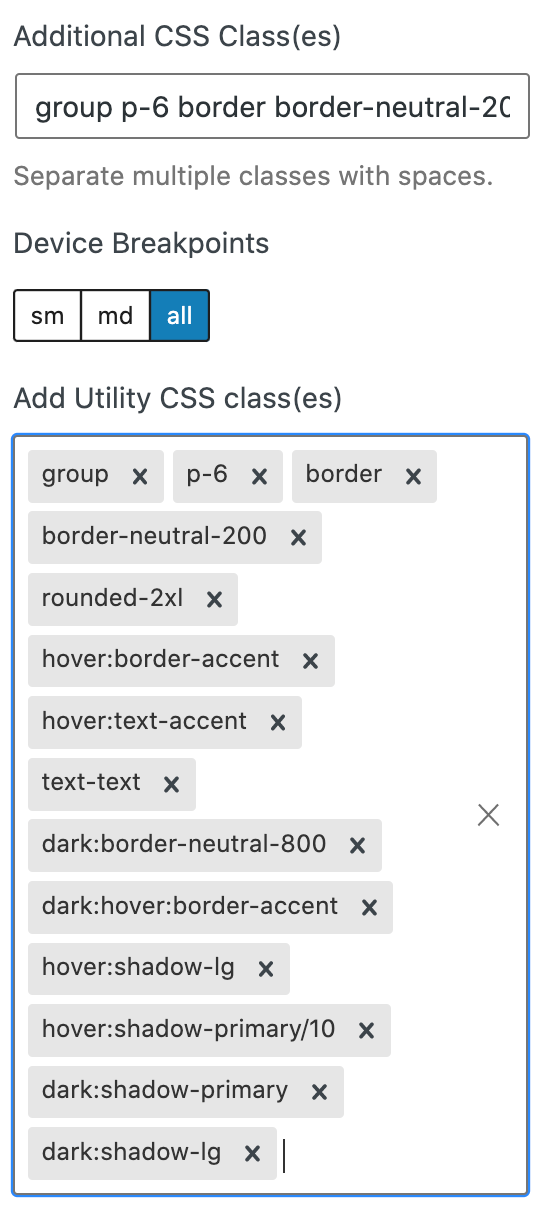
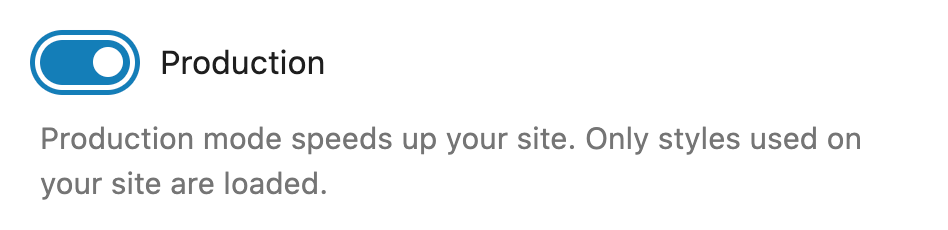
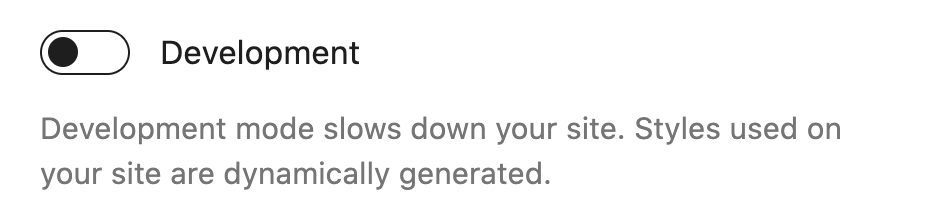
Blazing fast page loads
Purge unused CSS
Keep your CSS footprint small by purging any unused styles without leaving the dashboard.
PLUS MORE!
Use with any theme
While we do have a theme built specifically for Draft, Draft works flawlessly with any WordPress theme built for the block editor.
All the Google fonts
Effortlessly creating beautiful Typography is easy with ALL the Google fonts (GDPR Compliant) baked into the Draft plugin.
Simple import/export
Supercharge your development workflow by effortlessly Importing & Exporting your Tailwind configuration between sites.
Add custom CSS
With a built in code editor you can easily Apply Tailwind CSS classes to any site element and add whatever custom CSS you need.
All The Tools You Need
⭐️ ⭐️ ⭐️ ⭐️ ⭐️
“How it should be done.”
“What you have done makes the whole enterprise of using the block editor “Safer” and in this context third party vendors should only be allowed to override existing blocks in core by plugging in their own UI and features.”
@irishetcher
Built For The Pros
Freelancers
Push the limits of your earning potential by turbocharging your WordPress website development workflow.
Developers
Configure and build WordPress websites with the Tailwind CSS utility classes you know and love without leaving the WordPress dashboard.
Agencies
De-stress your team and make your clients happy by building profitable & repeatable systems and workflows for your agency.
Startups
Don’t waste precious time and money building a website for your startup. Leverage WordPress plus Tailwind CSS to build and launch a site fast, so you can focus on driving traffic and making sales.
Enterprise
Make Enterprise business move fast by building scalable design systems for all your public facing marketing efforts that are easy to use and easy to drive boat loads of traffic too.
Pricing
Pricing
Unlimited Tailwind CSS powers in WordPress, teeny-tiny price tag.
Unlimited sites
Free
- Unlimited Site License
- Unlimited Block Patterns
- Configure Tailwind
- Custom CSS
- Purge CSS
- Block Editor Power-ups:
- Dark Mode Toggle
- Google Fonts
- Group Block Link
- Archive Title Filter
- Meta Description Tag
- Gallery Carousel
Unlimited sites
$249/yr
$99
/yr
- First 100 customers get $99/yr pricing FOR-EV-ER, then price increases to $249/yr.
- Unlimited Site License
- Unlimited Block Patterns
- Configure Tailwind
- Custom CSS
- Purge CSS
- Block Editor Power-ups:
- Dark Mode Toggle
- Google Fonts
- Group Block Link
- Archive Title Filter
- Meta Description Tag
- Gallery Carousel
Single site
$49
/yr
- Single Site License
- Unlimited Block Patterns
- Configure Tailwind
- Custom CSS
- Purge CSS
- Block Editor Power-ups:
- Dark Mode Toggle
- Google Fonts
- Group Block Link
- Archive Title Filter
- Meta Description Tag
- Gallery Carousel